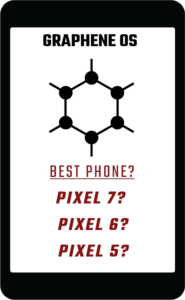Since we left Big-Tech spyware App Stores, Google Play and Apple Store, and now deGoogled… it’s imperative to remain anonymous and private as possible. We don’t want to re-connect our DEVICES to OURSELVES nor do we want to give up OUR DATA to Big-Tech companies or 3 letter agencies that harvest, steal, sell, OR weaponize our data against us in anyway. We also want to give them the least data possible so to NOT FUND EVIL-NOMICS.

To accomplish this, we want to stay away from Big-Tech Apps that are Closed-Source and require too many Permissions or have a slew of Trackers. For example, the Weather Channel App has 14 known Trackers and 19 Permissions. While, an Open-Source weather App like Breezy Weather has ZERO Trackers and minimal Permissions to function correctly.
But before digging into the Apps, let’s first discuss App acquisition resources (“App Stores”) for all of our Apps. Whether we running GrapheneOS, CalyxOS, or Lineage… will now be mainly using Accrescent (Graphene only), F-Droid / Droid-ify, and Aurora Store. We can also do direct APK Download/Installs, and lastly you will see Obtainium, which allows you to install and update Apps directly from their releases pages.

Resources for Where to Get Your Apps
1. App Store & Accressent (GrapheneOS only)
GrapheneOS has it’s own App Store / Repository which has basic apps such as; Camera, Messaging, PDF Viewer, Vanadium browser, Accrescent, Android Auto, Google Play Store, etc.
“GrapheneOS includes our own security, minimalism and usability-focused app repository client for using our first-party app repository. Our app repository is currently used to distribute our own apps and a mirror of Google Play for the sandboxed Google Play feature.”
GrapeheneOS also has a native “App Store” called Accrescent that is focused on Security, Privacy, and Usability. These Apps are all verified by the developers at GrapheneOS. If not on your home screen already, you can access Accrescent, swiping up and select ‘App Store’ and then click on ‘Accrescent’ and then ‘Open.’
More info here https://accrescent.app/.
2a. F-Droid
F-Droid is an installable catalogue of FOSS (Free and Open Source Software) applications for the Android platform. The client makes it easy to browse, install, and keep track of updates on your device.
2b. Droid-ify
Droid-ify is similar to F-Droid but is faster, cleaner, and more private. Droid-ify curates a selection of privacy-focused apps from the F-Droid repository, providing access to apps that prioritize privacy and security. Learn more here. YOU DON’T NEED BOTH. I use them both, but transitioning mainly to Droid-ify. Droid-ify can be installed from F-Droid or can download and install the APK from https://github.com/Droid-ify/client/releases. Scroll down to Assets, click on the *.apk file. Once it’s downloaded, then can install.
3. Aurora Store
Aurora Store is an alternative client to the standard Google Play Store. It uses the same standard catalog of apps and installs apps directly from the Google servers. Aurora can be installed from F-Droid or Droid-ify.
-
- By default, Aurora Store accesses the Google app catalog anonymously.
- If you want to install paid apps, or if anonymous mode is not working, you can additionally enter your Google account credentials in the Aurora Store settings (paid apps don’t always work).
In Aurora Store, you can also check app descriptions, screenshots, updates, reviews, trackers, and permissions. For example, you can look up Tiktok and see that it requires 41 permissions! Accuweather requires 18 permissions and has 8 known trackers while the FOSS Breezy weather app thru F-droid/Droid-ify only needs 1 permission and ZERO trackers. So be careful what you are downloading.
**WARNING! Aurora Store includes Closed-Source and Open Source Apps so be careful what you download and install. **
4. Direct APK file download / install
Some Apps have their APK files directly on their website. i.e. like Edge Wallet. You simply go to the related website and see if they have an APK file to download. Some of them will take you to Github, which is fine.
WHAT is an APK? APK (Android Package Kit) is a type of file that installs an application for Android. Its purpose is similar to other file types, like EXE files on Windows and PKG files on Macs. If you’ve ever installed an Android app from the Google Play Store, then you’ve used an APK file without realizing it. When you tap the Install button, the app store automates the process of transferring the file to your phone and running it for you.
WHY do this? You may not want anyone knowing that you are downloading certain Apps. Even if Aurora Store is Open Source, you may not want a centralized App Store keeping track of what you have on your phone. It’s a more decentralized approach to getting Apps and just food for thought.
5. Obtainium (Advanced)
Obtainium is an App manager which allows you to install and update apps directly from the developer’s own releases page (i.e. GitHub, GitLab, the developer’s website, etc.), rather than a centralized app store/repository. It’s NOT NEEDED. It’s just an option as opposed to using F-Droid or Droid-ify. https://github.com/ImranR98/Obtainium#readme. Koodos again to Side Of Burritos – You should use this instead of F-Droid | How to use app RSS feed.
deGoogled phone Recommended Apps
I will use the term “recommended” loosely, as these are Apps that I enjoy and found through many different Pro-Privacy Resources…but we all must self-govern. Many of them are simple and require minimal permissions.
Most Apps below can be found on F-Droid client (App “Store”) OR Droid-ify. If only using F-Droid, It is recommended to add the related Repository to F-Droid to fetch them and have timely updates. Here is GPF’s video of adding Repository to F-Droid https://rumble.com/v51hb09-degoogled-phone-apps-and-repositiories.html .
Just FYI, we began adding those repositories to our phones in 2024. If you are performing a fresh start-up or a factory reset, then you may want to add repositories in F-droid or Droid-ify.
deGoogled FOSS Apps that I use will have *. Mega, Internxt, Protonmail, Gboard & Brave are on Aurora Store.
-
- Bible: *AndBible
- Calendar: *Etar, Fossify Calendar
- Camera (modern): Secure Camera
- Clouds: *Mega, *Internxt, Proton Drive
- Crypto Prices: *Simple Crypto Widget
- Cryptocurrency / Wallets: Monero uses a blockchain with privacy-enhancing technologies that obfuscate transactions to achieve anonymity. Cakewallet, *Edge wallet, and *Monerujo wallet
- Documents Viewer: *LibreOffice Viewer
- Email: *Protonmail, *Tuta, *Fairemail, SimpleLogin, K9 Mail
- Find my Device: https://f-droid.org/en/packages/de.nulide.findmydevice/ I have not tested this.
- Maps: *Organic Maps, *Magic Earth, * Gmaps WV, OsmAnd
- Messaging: *QKMS, *Telegram Foss (on F-Droid), *Signal (Droid-ify/Aurora), *Session, *Simplex
- Metadata Removal: *Scrambled Exif, Metadata Remover, (Graphene can remove by default)
- Music Players: VLC Media Player, *Auxio, *Simple Music Player
- Nostr Client: *Amethyst
- Notes: *Notally
- Photo Storage / Management – Encrypted & Secure: *Ente Photos, PhotoPrism, Cryptee
- Pictures: *Fossify Gallery
- Podcasts: *AntennaPod
- QR codes: *Simple QR
- Speech to Text: *Sayboard, *Gboard (only with GrapheneOS and limited permissions)
- Syncing (calendar and contacts): *Etesync, DAVx5
- Survival: *Survival Manual
- Video Editor: Open Video Editor
- Video streaming / players: *Newpipe, Just (video) Player, *PipePipe
- Voice to Text: See Speech to Text
- VPN’s: *IVPN, Mullvad, *Surfshark, Calyx (free), Riseup (free) (Note: the free ones most likely will slow your network.)
- Weather: *Breezy
- Web Browsers: *Vanadium (on GrapheneOS), *Brave, *Mull, *Tor
- WIFI auto on/off: *WIFI Automatic – Turns wifi on / off at specified times. Useful if sleep with phone close to you and do not desire wifi related EMF’s near you.
- YouTube Music: RiMusic
Open-Source vs Closed-Source Apps
It’s important to comprehend the difference between Open-Source and Closed-Source Apps.
All of the above listed Apps are FOSS. Free: FOSS does not necessarily mean the software is free of cost. It means that the software’s source code is open and available for anyone to use, modify, or distribute. Open-Source: The software’s source code is open and made available without restrictions, allowing anyone to inspect, modify, and enhance the code.
Closed-source in simplest terms is the opposite. It is proprietary code, which is “closed” not being able to see exactly what’s inside and unable to be audited by the public. It’s the perfect breeding grounds for spyware! Learn more https://getprivacyfreedom.me/how-are-your-phone-computer-spying-on-you/
Privacy & Security considerations
For any App that is NOT FOSS, you can create other User Profiles for Closed-Source apps like Banking apps, Retail Store apps like Lowes, or VRBO, Kraken, Trading View, etc.
“Apps can’t see the apps in other user profiles and can only communicate with apps within the same user profile (with mutual consent with the other app). Each user profile has their own encryption keys based on their lock method. GrapheneOS raises the limit on the number of secondary user profiles to 32 (31 + guest) instead of only 4 (3 + guest) to make this feature much more flexible.” GrapheneOS
Here are some User Profile examples:
2nd User Profile: Retail Stores. I assume they can “talk” to each other, but don’t care as it would take 10 user profiles to make them independent of each other. REMEMBER, you can also use browsers instead of Apps. That would be the more Private and Secure approach.
3rd User Profile for Fakebook which I mainly use for Market Place.
4th User Profile for logging into Google/Youtube if I need to check video stats or leave a restaurant review.
5th User Profile for Banking.
The goal is to minimize data sharing / talking between Big Tech Apps.
NOTE! I do not allow access to my CONTACTS on other user profiles that have Closed-Source Apps on them.
Helpful Resources & App Repositories
Privacy Guides – https://www.privacyguides.org/en/tools/ – This is one of the most comprehensive resources I have found. ” Our recommended privacy tools are primarily chosen based on security features, with additional emphasis on decentralized and open-source tools. They are applicable to a variety of threat models ranging from protection against global mass surveillance programs and avoiding big tech companies to mitigating attacks, but only you can determine what will work best for your needs.”
CalyxOS – An Operating System that is used on our older Pixel phones.
https://calyxos.org/docs/guide/apps/
Izzyondroid App Repository – https://apt.izzysoft.de/F-Droid/index/info
GrapheneGoat – https://graphenegoat.com/grapheneos-phones/apps/
I hope you find the deGoogled Phone Recommended Apps review helpful. Once you dig in and get thru the learning curve you will be excited about a whole new world of Privacy and FOSS Apps and Software. After you get comfortable with deGoogling I encourage to continue your BigTechDetox journey getting completely away from Google and Windows/Microsoft products.
Whether it’s a Privacy Laptop, deGoogled Tablet, or Privacy Accessories…we are here to help. Remember to check the Resource page for many helpful tools and resources.
Soli Deo Gloria,
Jonny